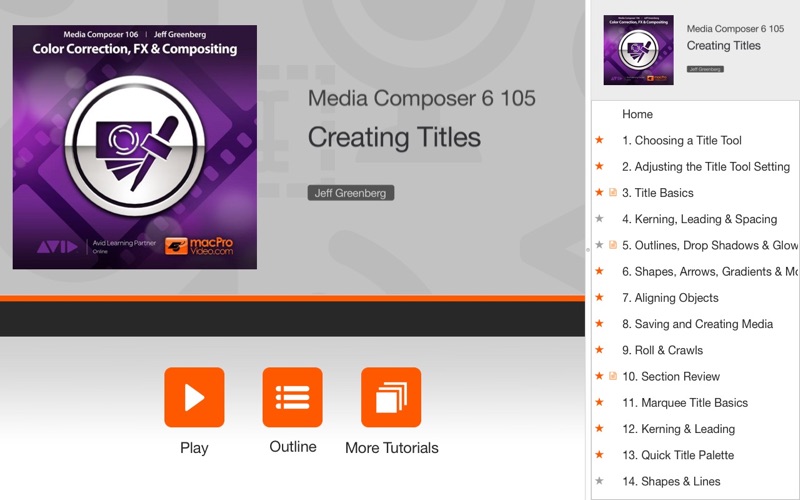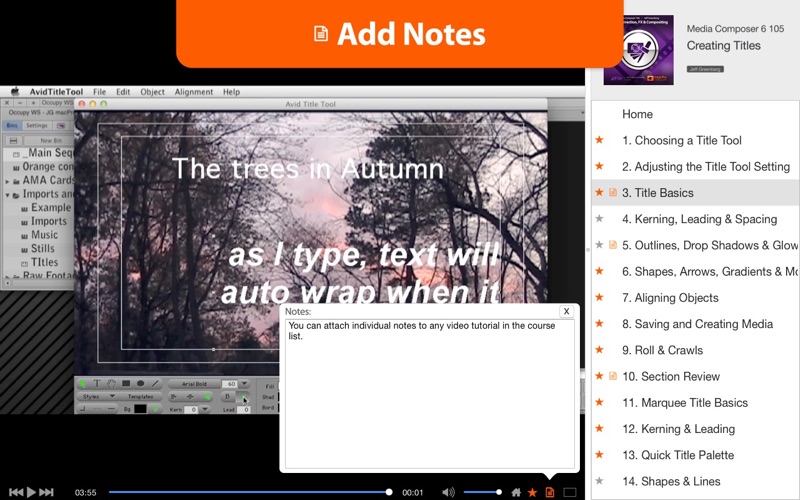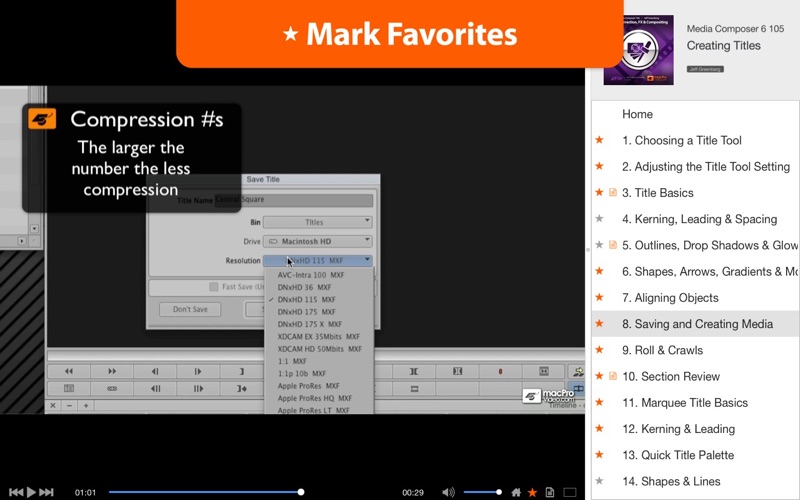Course For Media Composer 6 105 - Creating Titles
Master the tools of title creation in this 32-video Media Composer 6 tutorial by Avid Certified trainer Jeff Greenberg...
App Features:
• 87 minutes of video training
• Super clear explanations
• Offline Playback (no internet connection needed)
• Easy to navigate
Course Outline:
1. Choosing a Title Tool (01:21)
2. Adjusting the Title Tool Setting (00:56)
3. Title Basics (03:56)
4. Kerning, Leading & Spacing (03:22)
5. Outlines, Drop Shadows & Glows (03:03)
6. Shapes, Arrows, Gradients & More (05:30)
7. Aligning Objects (04:06)
8. Saving and Creating Media (01:30)
9. Roll & Crawls (02:11)
10. Section Review (02:19)
11. Marquee Title Basics (05:04)
12. Kerning & Leading (02:18)
13. Quick Title Palette (05:15)
14. Shapes & Lines (02:54)
15. Arrangement, Alignment & Grouping (05:13)
16. Property Panes & Layers (02:17)
17. The Template Library (02:31)
18. Saving and Creating Media (01:29)
19. Section Review (01:47)
20. Extrusions (02:47)
21. Surfaces and 3D interaction (04:28)
22. Lights (02:01)
23. Section Review (00:56)
24. Text on a Path (02:14)
25. Animation & Key-framing (04:57)
26. Roll & Crawls (01:47)
27. Autotitler (03:07)
28. Section Review (00:49)
29. Editing Into the Timeline (02:48)
30. Editing Rolls & Crawls (01:24)
31. Opening a Title for Editing (01:17)
32. Section Review (00:52)